install can-utils and wireshark by opening a terminal.
me@VM:~$ sudo apt-get install can-utils wiresharkNext action will be to start the can interface when starting up.
me@VM:~$ sudo gedit /etc/modulesand add vcan to this file
then save and exit.
then add the following to the next file
me@VM:~$ sudo gedit /etc/rc.localand add
ip link add dev vcan0 type vcan
ip link set up vcan0Make sure that Wireshark can sniff packets without running as a root. This information tells us all what we need to know.
me@VM:~$ less /usr/share/doc/wireshark-common/README.Debianso when we have read this we do:
me@VM:~$ dpkg-reconfigure wireshark-common
me@VM:~$ sudo usermod -a -G wireshark meYou should have typed {yes} when doing the reconfigure and substituted "me" with your {own username}.
Reboot your machine, log in, and start wireshark. you should see the following screen. Notice "vcan0"
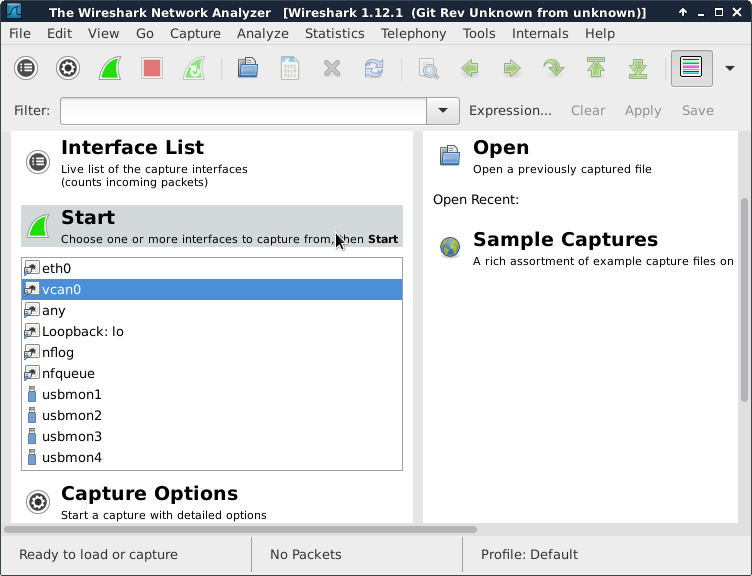
start capturing the vcan0 interface by selecting the vcan0 interface and
clicking start.
Open a terminal and give the following command:
me@VM:~$ cansend vcan0 001#04.01.00.00.0f.ff.e7.00Return to Wireshark and note that the you see the communication.
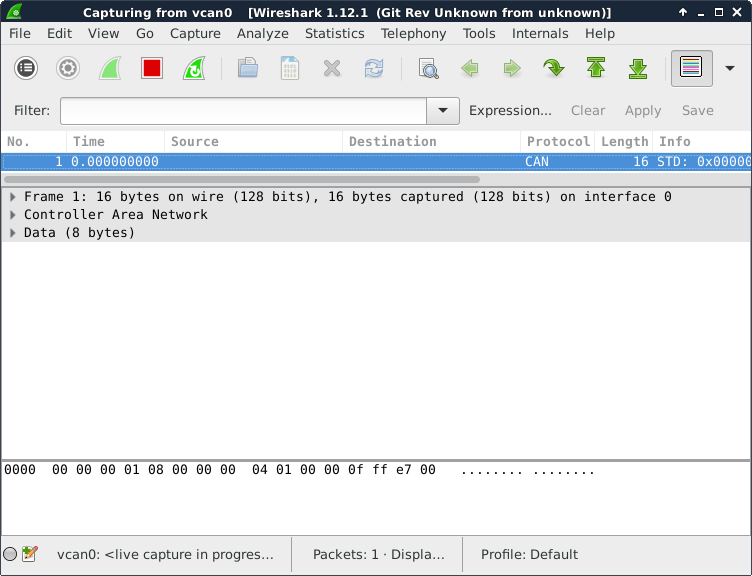
You are now ready to return to the the CAN developing page
