Documenting
Helping out can be done in various ways. You should choose the one that best fits you. No matter what you do, to get your changes into the master branch you need to work via these instructions.
2 click editing with "Edit This Page" link
(Note: You will need an account on github.com, sign up at https://github.com/ )
On the right sidebar of this website is a link called "Edit This Page". When you click this you will be taken to the GitHub page of the document you want to improve. This works almost like a wiki, but we can still work with the C4 Fork + Pull model
-
Make the changes in the source.
-
When you’re done, describe your commit with an understandable text like "thispage.asciidoc: Fix an inconsistency about yadayada information"
-
If you need to elaborate, please do so in the area for adding an optional extended description.
-
Make sure you tick the radiobutton so you make a new temporary branch in the repository. This is especially important for people who have write access to the machinekit organisation repository.
-
Tick the button "Propose file change" which will get you to submit a PR (Pull Request) against the machinekit repository
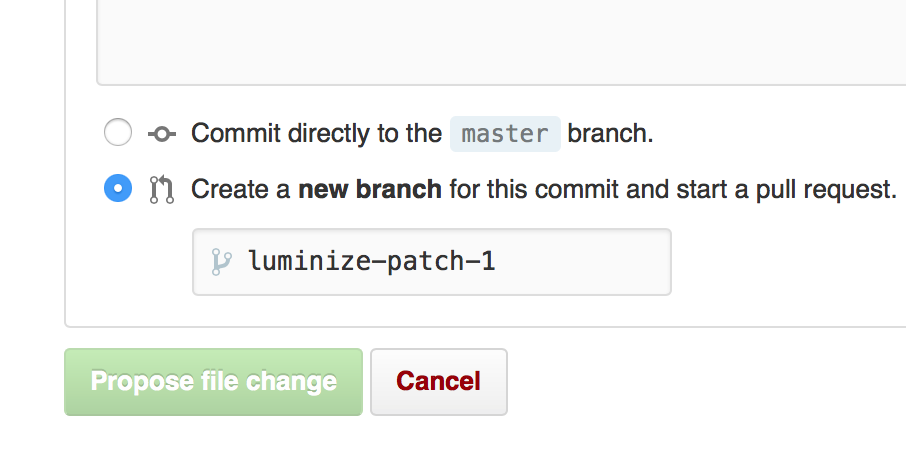
Extending documentation locally
For more extensive work you might find that the editing thru the "Edit this page" link is not a satisfactory way of working.
In that situation you will have to work from a local copy of the repository and make a PR from your personal GitHub fork after you pushed your changes. These instructions will show you how.
Getting it
-
The easiest way to start after reading the instructions above is to get a Github user account.
-
log into your new account and fork the
machinekit-docsrepo.
Set up locally
-
Set up your local system by cloning your github fork, and make a new branch for your changes.
git clone https://github.com/youraccount/machinekit-docs.git
cd machinekit-docs
git checkout -b new-branch-with-improvement-
Make sure you’ve set up git correctly (your name and email who are needed for the commit message)
Do what you intend to do (Local)
After you’ve done the changes you need add the changed files and commit them before you push your local branch to your github account.
git push origin new-branch-with-improvementYou’ll see that the branch is now aso in your GitHub account.
Share!
Next thing is to get your changes in the master branch of machinekit-docs (or
maybe in machinekit or some other original repo you forked from). This is done
by creating a Pull Request or PR for short.
-
notice the green button to compare for a pull request below?
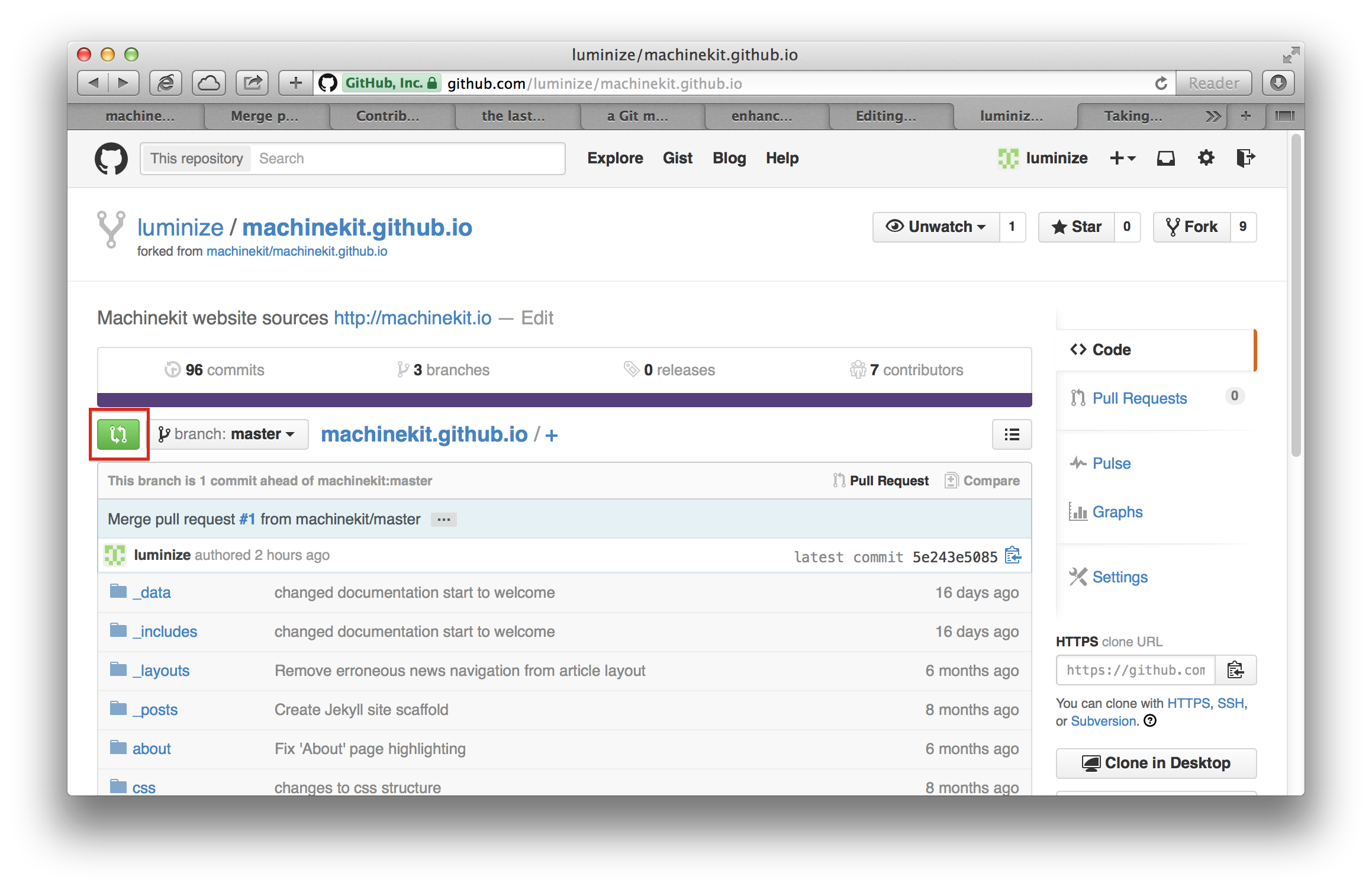
-
Pushing this button will get you to the next screen where you can create your comments for the
PR. Also remember to describe this in the way you did when you created your commit. this will help a maintainer understand what you did, and why. So then the review will be much easier to understand.
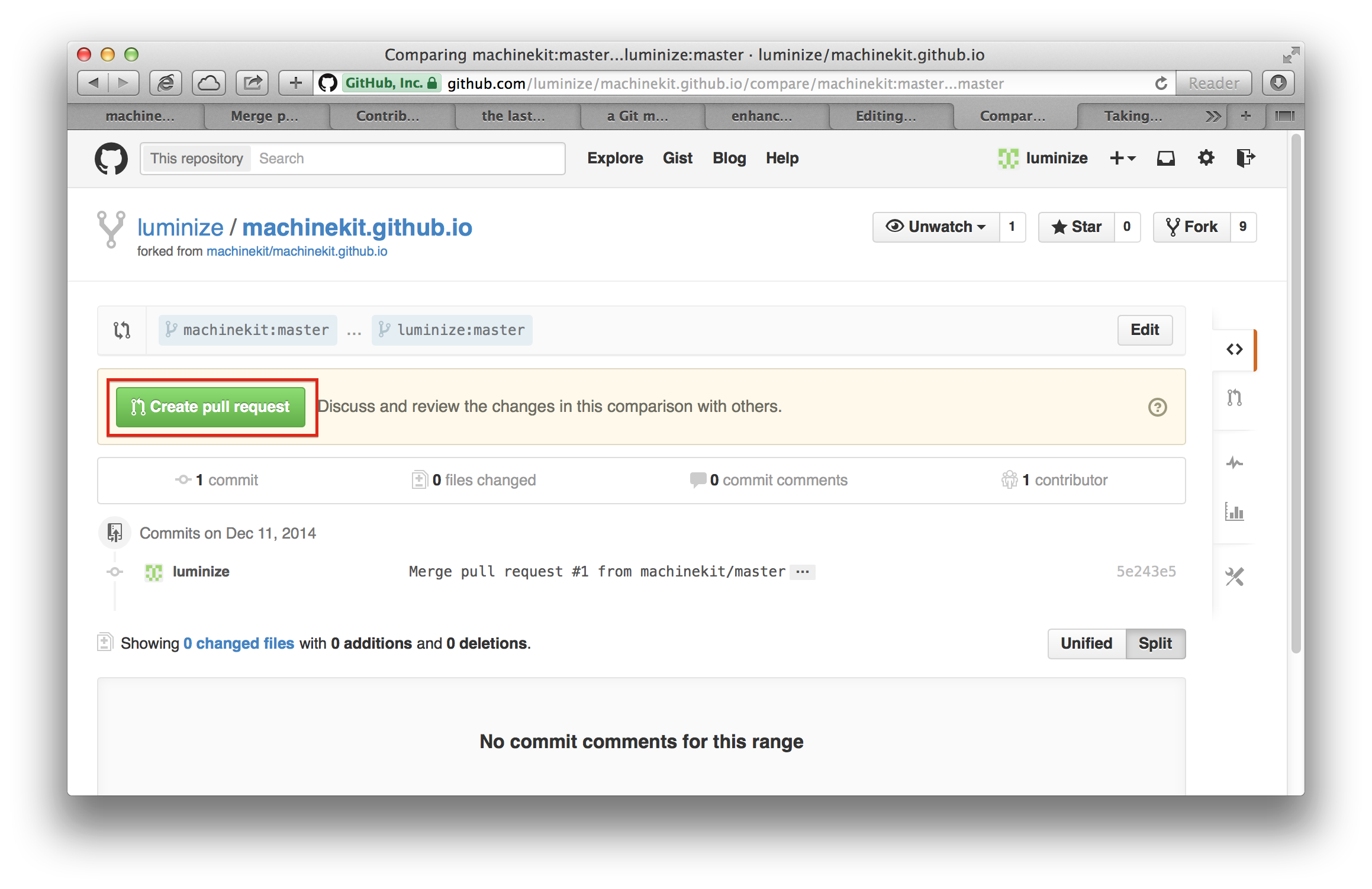
-
when you finished this the maintainers of the project will get a message and can review your change.
